I’ve been a Wordpress user and developer for a long long time but lately this nagging idea kept crawling in the back of my head, why not switch my website to a statically generated one? Well, a 3 hour train journey and a lot of boredom finally pushed me to just make the switch and to write a short post about it.
What is a statically generated website?
Compared to dynamic web pages, where the web page is rendered by server-side logic and usually require a database, with statically generated websites you feed files written in a markup language like Markdown, reStructuredText, Textile, etc. to a static site generator which spits them out as a static website that is ready for deployment.
They are useful when the content doesn’t vary based on parameters provided by a user, like in the case of a personal web page where the content is delivered to the user exactly as it was stored.
Why bother switching?
reStructuredText
I could write my articles as simple flat files using the reStructuredText format, goodbye storing of articles in a database. Having the articles as simple text files would allow me to easily edit them using my editor of choice, sublime text, so no more editing of text in a form on a web page, copy/pasting code snippets in it and painfully adjusting the indentation. Just take a look at the source of this article and see how easy it is to embed different code snippets, it feels just like editing a source file. I would also have syntax highlighting powered by the excellent pygments syntax highlighter.
1 | print("Hello, World!") |
1 2 3 4 5 6 | #include <stdio.h> int main(void) { printf("Hello, world!\n"); return 0; } |
1 2 3 4 5 | public class HelloWorld { public static void main(String[] args) { System.out.println("Hello, world!"); } } |
1 2 3 4 5 6 7 | package main import "fmt" func main() { fmt.Println("Hello, world!") } |
Plus, having the articles as flat files would allow me to keep the entire website in a git repository really easy.
Faster page loads
Because there is no need to build the web page each time upon serving it, page load would be faster. I made a test of a page load before and after the switch.

Page load speed for Wordpress
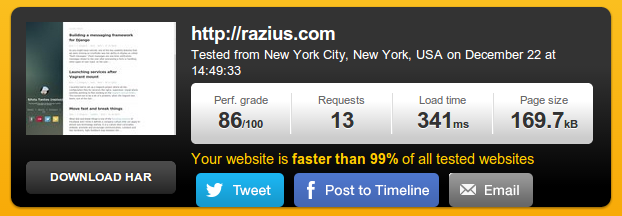
Page load speed for static website
Not bad, a whole second. Yes, it’s not really a fair comparison, I also changed the theme to a much simpler one which is a big boost too, but still.
Github pages
I could host my page for free using Github pages, which is a free hosting for static pages offered by Github, using git repositories for file storing. No, I’m not killing the little curious sysadmin in me, it’s just that for my humble page administration is starting to feel like a hassle.
The geek factor
In the end, why not? I keep this website to toy around with it and this would allow me to play around more with Python, Jinja2 and reStructuredText plus I could test a new flow for writing articles.
Making the switch
I picked Pelican over the two most popular static web site generators, Jekyll and Octopress because being a python developer, and Pelican being python based, it would feel a bit more natural than Jekyll or Octopress which are Ruby based.
If you think something else would suit you more, you can take a look at a complete list of static website generators at staticsitegenerators.net
Installing Pelican, it’s as simple as running:
1 | $ pip install pelican
|
Next, kickstart a new project. Do do this run pelican-quickstart, it will ask us a few questions about you site to generate a config file named pelicanconf.py and create a project skeleton with some helper scripts inside.
1 | $ pelican-quickstart
|
You can edit you pelicanconf.py to further tune your configuration, take a look at the manual for the available options or you can check out my pelicanconf.py for some inspiration.
All the content goes into the content folder and I like to keep all my articles and posts in separate folders by setting the following in pelicanconf.py:
1 2 3 | PATH = 'content' PAGE_DIR = 'pages' ARTICLE_DIR = 'articles' |
You can export your articles from Wordpress into an XML file by going to Tool -> Export and then run pelican-import to generate the appropriate text files into the content folder.
1 | $ pelican-import --wpfile -o content/ wordpress-export.xml
|
You can preview your files by running make devserver, this will start a webserver that serves your build html files under http://localhost:8000/ and a process that watches the content folder for file changes and rebuilds the served html files.
1 | make devserver
|
Hosting on Github
Instead of using Github pages, where you are required to have your html pages under the project root and because pelican puts them under the output folder, I chose to use project pages. With project pages you keep the html files in a separate git branch called gh-pages and Github will publish those pages for you under GITHUB_USERNAME.github.com/GITHUB_PROJECTNAME. from that branch. Ex. my web address would be http://razius.github.com/razius.com, don’t worry, you can use your custom domain too.
Notice the difference between the master branch and the gh-pages branch.
Luckily, you don’t have to maintain this branch manually, there’s a script called ghp-import which will manage it for you. It copies a directory to the gh-pages branch, that is the site’s document root.
1 | pip install ghp-import
|
Now with ghp-import installed you can publish your project pages by simply running make github command which will build the html pages for publishing under the output/ folder, call ghp-import to copy the files under that folder to the gh-pages branch and do a git push to push the new changes to Github.
1 | make github
|
You can also use your own custom domain, I keep my CNAME file in a static folder called files and I’ve added the file’s path to EXTRA_PATH_METADATA in pelicanconf.py so that pelican copies it each time on build.
1 2 3 4 | STATIC_PATHS = ['files'] EXTRA_PATH_METADATA = { 'files/CNAME': {'path': 'CNAME'}, } |
PS: Yes, the title is a bit ironic.


